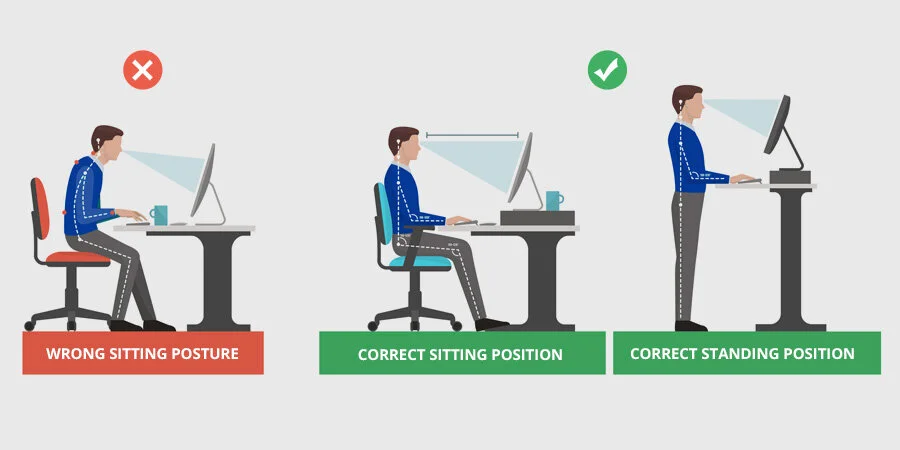Postural Ergonomics is an important topic at any time, but especially at the moment when a lot of us are working from home and are outside our normal routines. Read on for ideas on how to improve your workspace to help prevent any neck and back issues while you’re working.
1. Keep Moving-
a. Standing Desk- this allows you to stand up and work, and you will naturally move more often. If you don’t have a standing desk, find a high work surface like your kitchen bench. Prop your screen up higher on some books if you need to.
i. Also, if you happen to have a standing desk AND a treadmill or stationary bike at home, you could try putting the treadmill/ bike under the standing desk and moving while you work! Genius!
b. Active Sitting- use a posture cushion that you can place on a chair or sit on a swiss ball.
i. When sitting and slouching in chairs, your posture system completely relaxes, which means no muscular feedback to the brain- which equals less brain function!
ii. Sitting or standing on an unstable surface engages your vestibular (balance) system in the brain. This actively engages your muscular system to keep you upright against gravity, therefore uses more brain function.
iii. If you use a swiss ball to sit on, follow this size guide: If your height is up to 140cm, use a 45cm diameter ball. If your height is 140-165cm, use a 55cm diameter ball. If your height is 165-185cm, use a 65cm diameter ball. If your height is over 185cm, use a 75cm diameter ball.
2. Utilise Blue-blocker glasses or blue-blocker screens/ Apps in the afternoon and evening to reduce the stimulation from screens.
a. Blue light from screens mimics the same stimulation in the brain that daylight does. During the day, the blue light in sunlight boosts our attention, memory, energy levels, reaction times, and overall mood. It’s the signal to our brains that we should be up and about. This is good. In the absence of blue light signals, we should be resting- i.e. at night-time.
b. When we use devices in the dark, or outside of daylight hours (this includes tv!), we can confuse and overstimulate the brain. This can impact negatively on sleep, mental health, and rest and recovery of your brain and body.
3. Keep devices at eye level to stop your neck slouching down and helps to prevent ‘tech neck’. This includes phones, laptop screens/ computer screens. If you’re working on a laptop, try using a second keyboard so you can have your keyboard and screen at different levels. This is especially important for kids- blog on tech neck and it’s impact on brain function to follow.
4. Keep items you use the most within an arms-reach away- again, this helps to stop you from slouching forward. The aim of this is to prevent back and neck aches from poor postural patterning while working (at home or otherwise!).
5. Do neck and shoulder stretches regularly. See our Read Me page for neck and other stretches that you can do at home.